3 tips to sell plants online

Edwin Meijer, managing director of Garden Connect, outlines how garden centres can embrace online shopping to increase plant sales
13 July 2016
Plants are the core business of garden centres so it’s surprising to see not many centres are selling plants online. Are you afraid to deal with the practical issues in regards to online sales? We’re happy to point you in the right direction with the following 3 tips.
1. Logistics
Shipping olive trees from Cork to Belfast can be a headache but why would you start with such a complicated process? Plenty of customers in your own area are searching for plants online, so start with a click & collect and local delivery service. That makes your life a lot easier and chances are customers will visit your brick & mortar store as well.
 2. Photos
2. Photos
Consumers buying online need as much information as possible to learn what they are buying. Apart from a proper description and specs, photos are indispensable. Plants will grow and change over the years and it’s great to show your customer what they can expect from their purchase. At Garden Connect we do stock over 15,000 proper plant photos. Photos are key for online customers so pay attention to them!

3. Navigation
Make it easy to navigate since most modern consumers don’t have plant-knowledge. Sun or shade? Evergreen? What are the flowering colours? What will the maximum height be? When does the plant flower? Does it require a dry or wet soil? Having an easy navigation on your website with a range of product filters helps customers to pick the right plant – even without any knowledge.
Do you have any further questions? Please visit us at GLAS later this month, you can find Garden Connect at stand K16.
This article has been written by Edwin Meijer, managing director of Garden Connect and working with garden centres since 2002.



 Print
Print







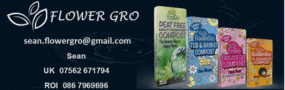
Fans 0
Followers